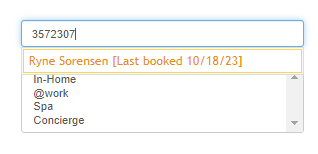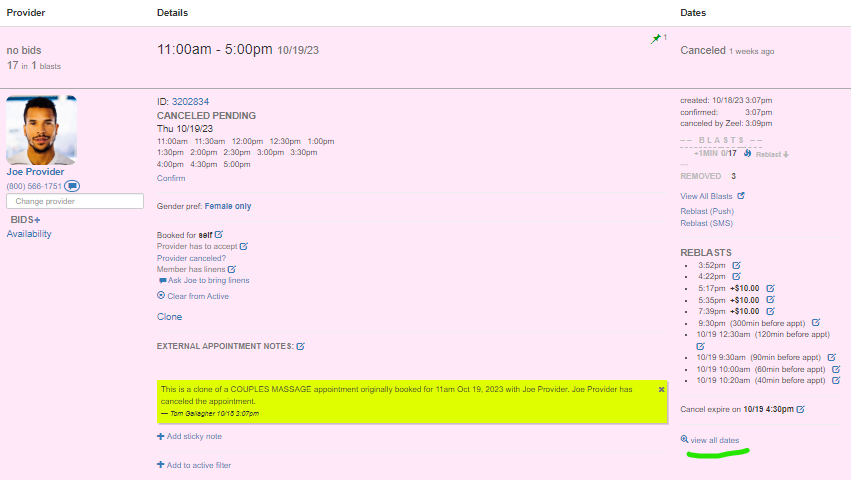
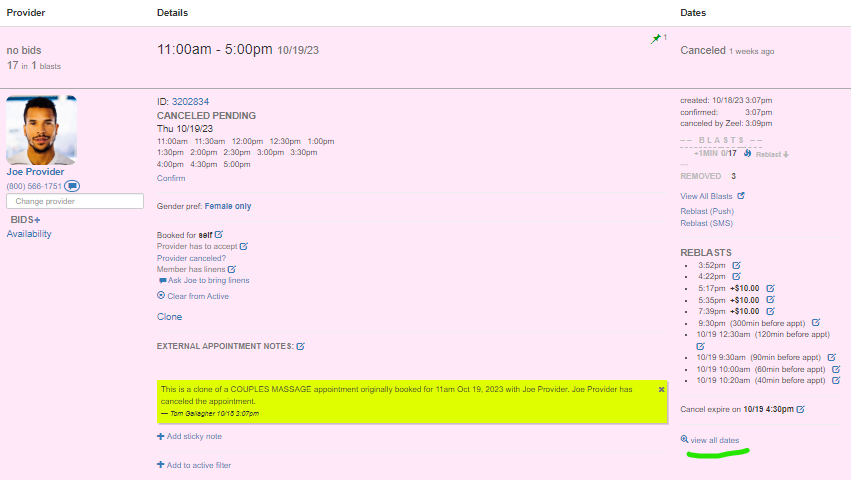
View All Dates
The "view all dates" button underneath the appointment blasting section will show you a changelog of events for the appointment.
If you need to see if we cancelled an appointment or if a provider did, whom confirmed something, who put it into any given status, that can be seen from the "view all dates" tab.
Anything a provider or employee does will have its own line in this window and the provider/customer ID (we all have customer IDs as employees) will be visible. In order to see whom it was, copy the ID and put it into the member filter field and see who pops up. If nothing does, put it into the provider field.
If the above does not generate any results, it means the CMS account has not been set up. This typically happens with HiOp and other automation accounts. If plugging the ID into the search fields doesn't work you can replace the number at the END of a member URL with the ID.
e.g. https://www.zeel.com/cms/3572307/member/5000088
You would replace the 5000088 with the new ID.
https://www.zeel.com/cms/3572307/member/PASTE ID HEREFrom there you will be able to see the email address associated with the account.