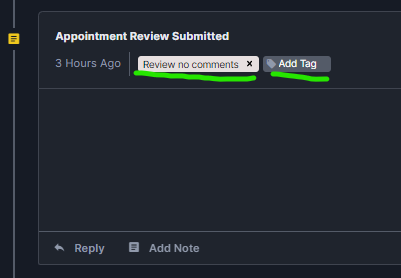
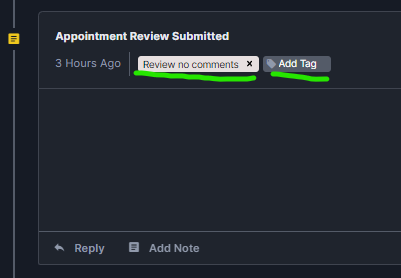
Tagging Tickets
Tags can be applied to a Kustomer ticket either automatically by the system or manually by a user.
Tags can help classify ticket type and can be used by searches to pull groups of similar tickets. e.g. You could build a search to pull any review with the "Poor Review" tag. Tags also can auto-route tickets to specific queues. E.g. "T/S Blocked - RFN" tag auto-assigns to Trust and Safety.
Tags can be applied automatically when a ticket is created, when a customer is in the auto-chat flow, or when a shortcut is used. They can also be manually added or created at any time by clicking "Add Tag"
