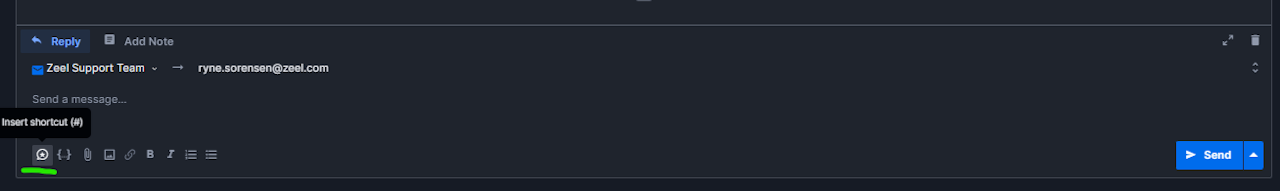
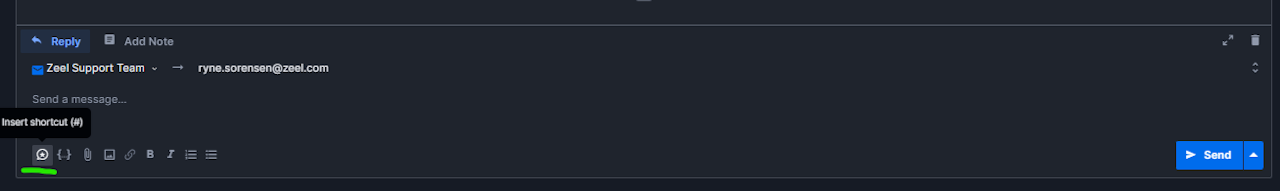
Shortcuts
Shortcuts can be created for frequently sent messages. To send a shortcut, click the chat bubble icon in the bottom left of the Kustomer Text box and type in either the shortcut title or part of the message.
{{customer.firstName}} will auto-fill their name
Embedded links will only send via email or chat. They do not work in text.
If you need a shortcut created you can create them here : https://zeel.kustomerapp.com/app/settings/shortcuts
If you do not have access to create shortcuts please reach out to Ryne or Shannon to create them.
