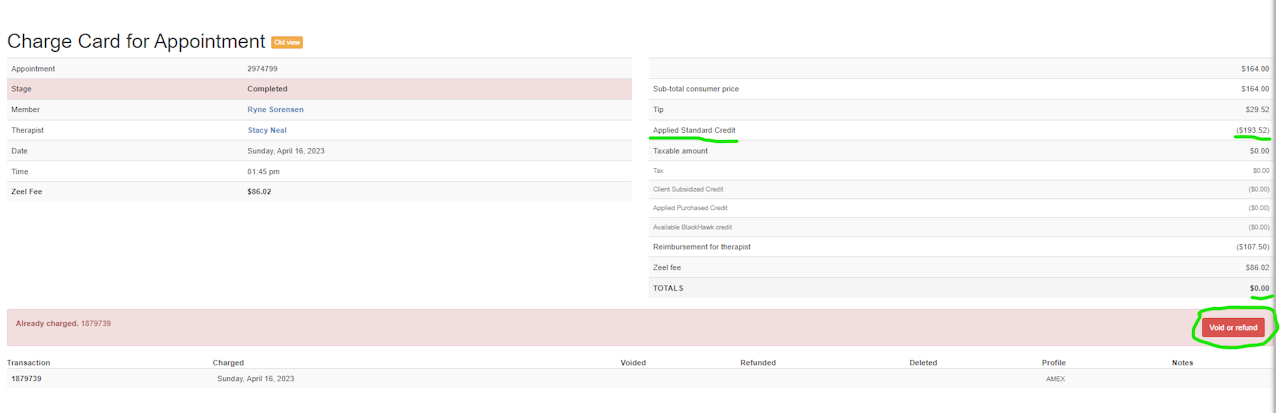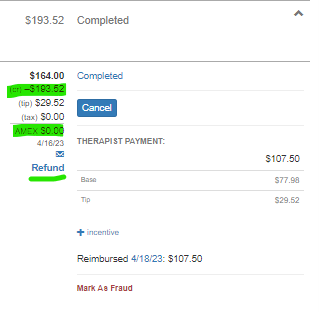
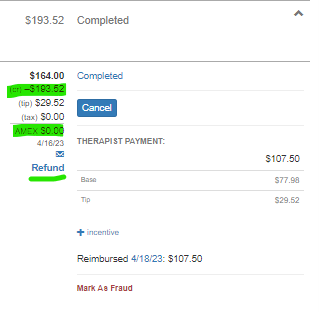
Refunding Appointments
To refund an appointment, click the refund button below the charge summary on the right hand side of CMS.
If the appointment was billed from account credit, credit will be returned to the members account and any amount billed to the card will be returned.
Card refunds take 5-7 business days. Appointments can ONLY be refunded to the original form of payment. No alternate refunds are possible.
If we need to refund an appointment and NOT charge the client (for a Trust and Safety concern, poor experience, etc.) we would need to refund the appointment, apply enough credit to the members account to cover the appointment, refresh the refund page and press "charge appointment"