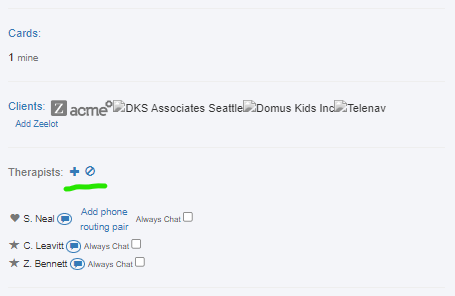
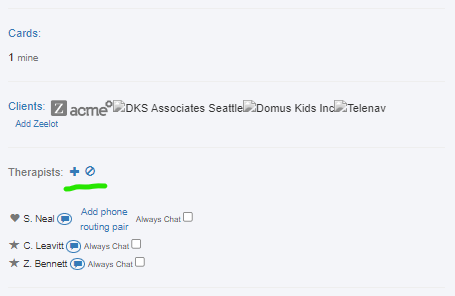
Prioritizing or Blocking Providers in CMS
Navigate to the Member Page:
Go to the client’s member profile in CMS.
On the left side, scroll down to the "Therapists" section near the bottom.
Add or Block Providers:
Use the "+" button to add a provider.
Use the block button to block a provider.
Icon Key:
❤️ Heart – Prioritized provider.
⭐ Star – Provider has been seen but is not prioritized.
🚫 Blocked Circle – Blocked provider.
Updating Prioritization or Block Status:
Click the icon next to a provider's name to update their priority or block status.
