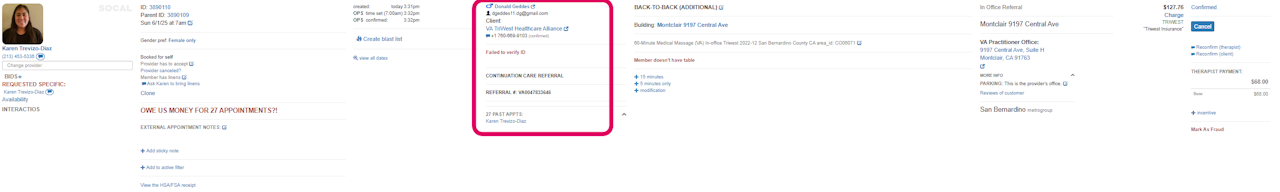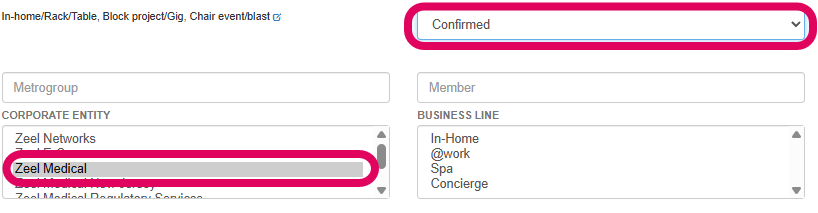
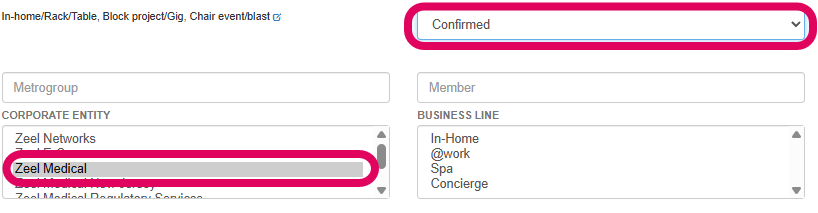
Pre-Treatment Referral Status Check
How to Check Pre-Treatment Referral Status
Go to the Appointments Tab in CMS
Make sure the filters are set to:
Type: Medical
Status: Confirmed
Locate the Referral
On the appointment, the referral number will be listed in the center under the patient’s name.
Verify the Referral in HSRM
Use the referral number to check in HSRM.
If the referral cannot be found in HSRM or has been moved into cancelled or revoked status, it means the VA has cancelled the consult.
Take Action if Referral is Cancelled
If the referral is cancelled or missing in HSRM, the appointment in CMS must be cancelled.
Use the cancel button on the right and select "Cancelled by Patient".
We cannot book or keep appointments without an active referral.
Document the Cancelled Referral and Appointments
Use the following spreadsheet to log any referrals that were cancelled:
Referral Cancellation Log