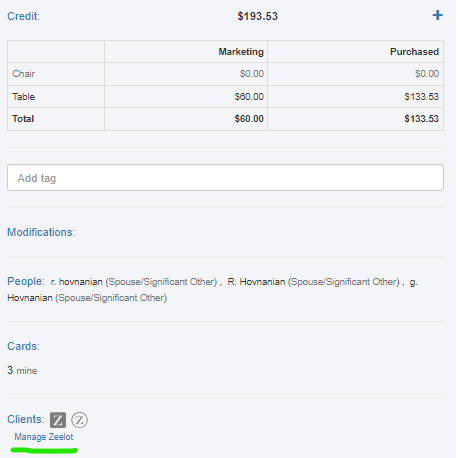
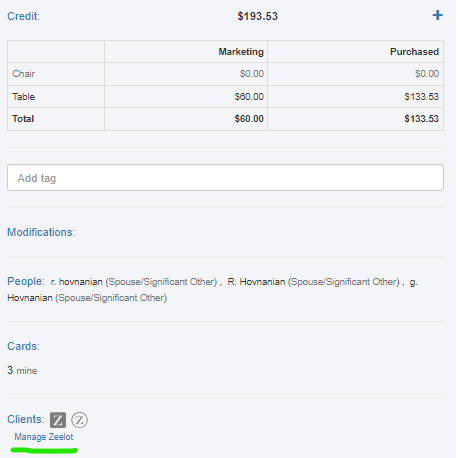
Manually Charging Memberships
To manually charge a membership, scroll down on the left to "Manage Zeelot" and continue scrolling down to "Planned Subscription Charges" and click "Charge Now" next to the one you would like to bill.
If the charge you'd like to bill is not showing, scroll further down and click "Add new charge" and scroll back up and you will see it in the planned section.
