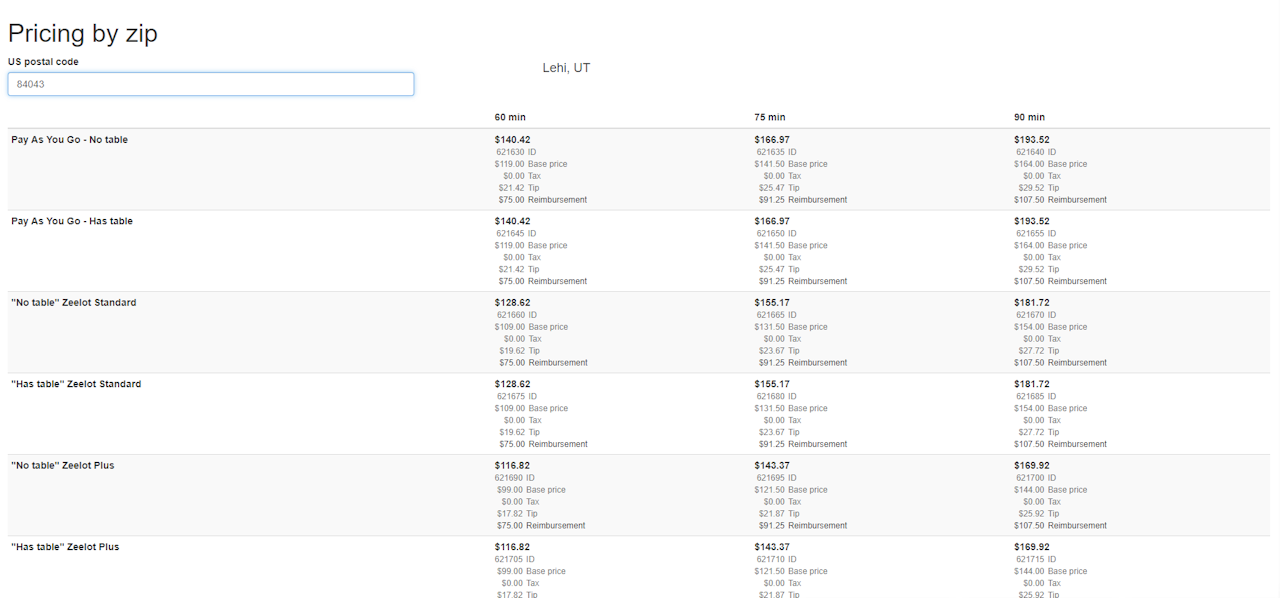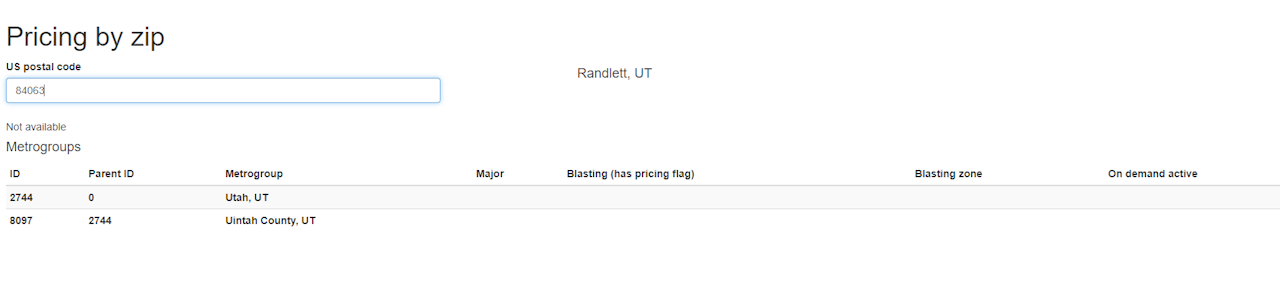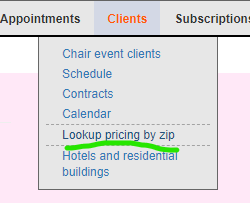
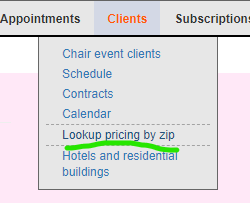
Looking Up Pricing by Zip Code
Navigate to the "Clients" tab in CMS.
Select "Lookup Pricing by Zip."
Enter the zip code to generate the pricing table for that area.
Important Notes:
If the zip code is in a serviceable area, the pricing table will appear.
If the zip code is NOT in a serviceable area, no pricing information will be displayed.