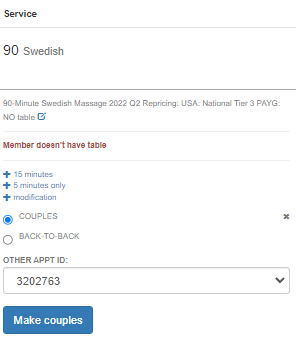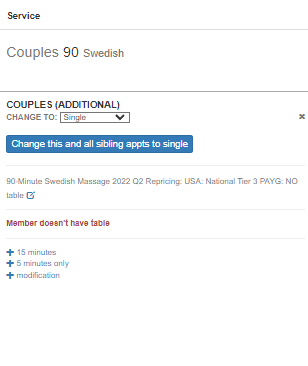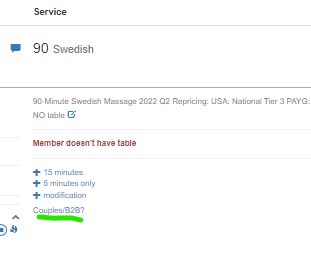
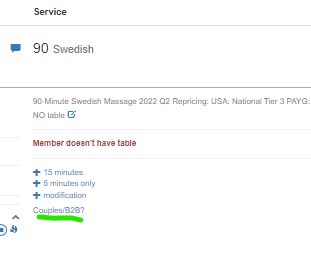
Changing to Couples/B2B
When a client has two blasting or pending appointments, we have the option to convert two single appointments to a Back-to-Back or a couples appointment.
To do so, click the Couples/B2B button below the duration summary and select either Back-to-Back or Couples and enter the Appointment ID of the other appointment.
In order to convert a couples or B2B back to two singles, click the pen/notepad button at the top of the duration summary and select the option from the dropdown.