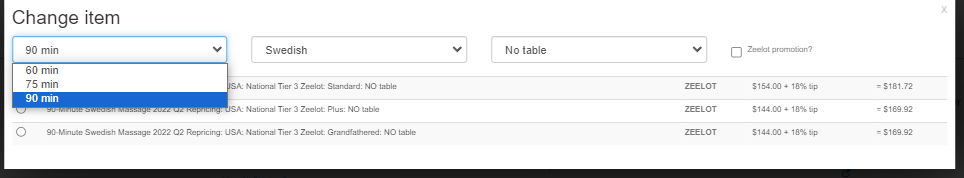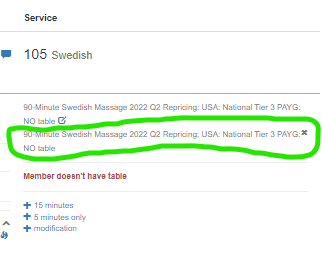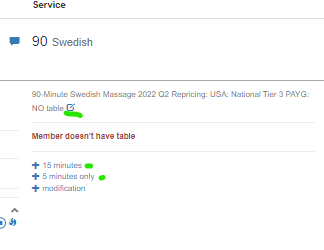
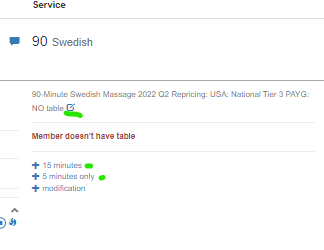
Changing Appointment Duration
To change the appointment duration, either:
Click the pen/notepad icon next to the duration summary and select the new duration from the dropdown.
Use the 5-minute and 15-minute extension buttons below to add time.
If you add one or more 5- or 15-minute extensions, they will appear beneath the initial duration summary and can be removed by clicking the “X” on the right.