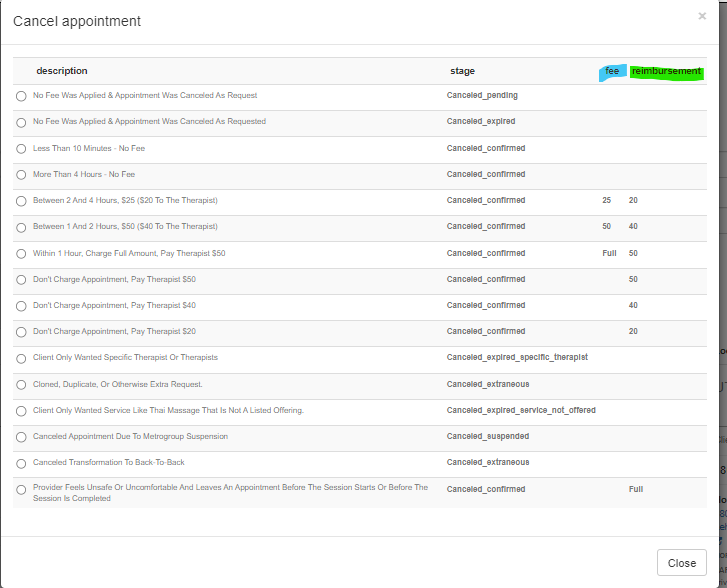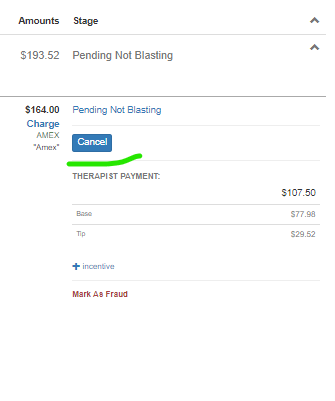
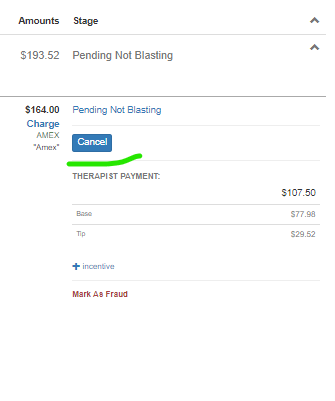
Cancelling Appointments
Appointments can be cancelled from CMS using the blue cancel button beneath the appointment status tab.
Select the cancellation reason that best applies to the appointment you are cancelling.
If you are selecting a cancellation reason that has a charge for the client. e.g. last minute cancellations, the charge will process as soon as you cancel the appointment.