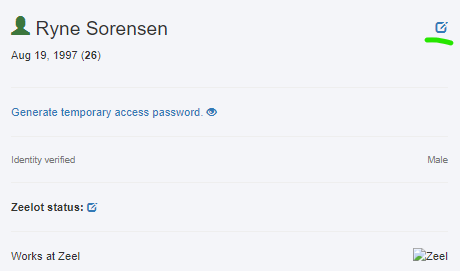
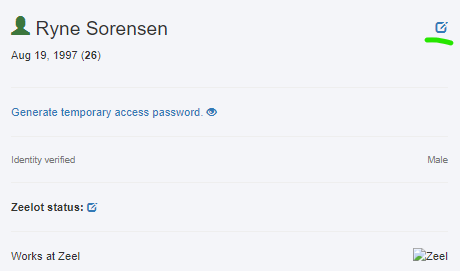
Blocking a Client or Account
If a client needs to be blocked due to Trust and Safety concerns, payment issues, account deletion requests, etc., follow these steps:
Navigate to the Client’s Member Page:
Go to the client’s member page in CMS.
Access the Block Option:
Click the pen/notepad icon next to the client’s name.
Scroll down and select "Block User."
Block the Client:
Choose the appropriate block reason.
Click "Blocked" to confirm.
Note: A T/S Ticket ID is not required.
Effects of Blocking:
The client will be prevented from logging into their account.
Memberships will still be charged even if a client is blocked.
Final Checks:
Ensure the client’s membership is canceled if they are blocked.
If the client is marked RFN, refund any purchased credit.

