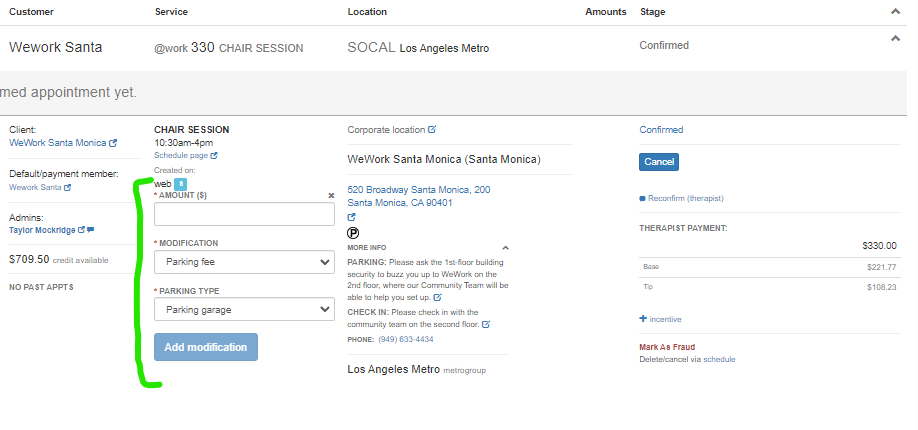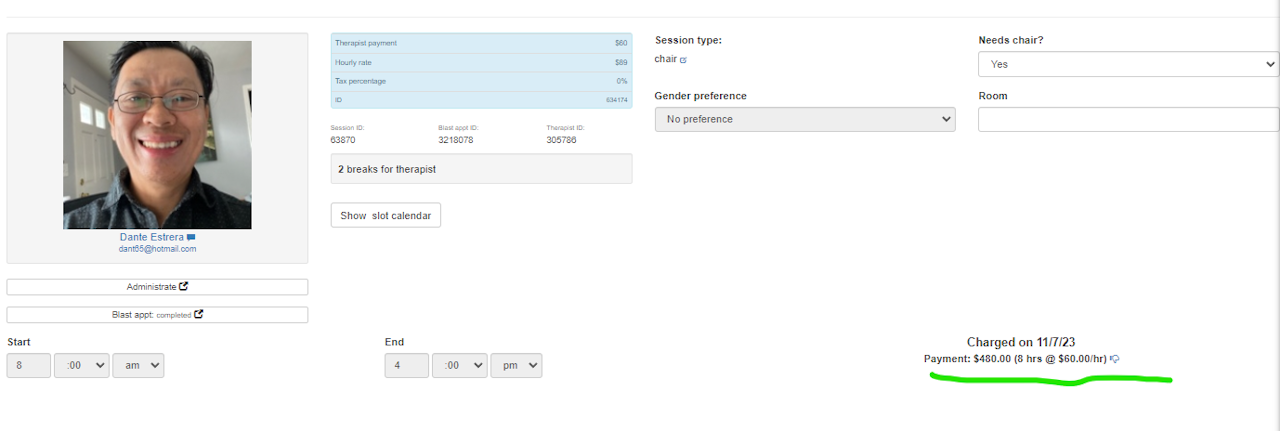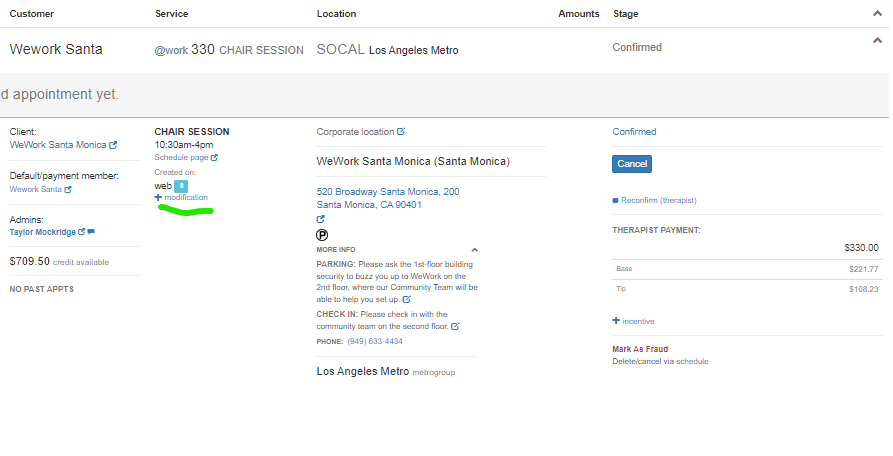
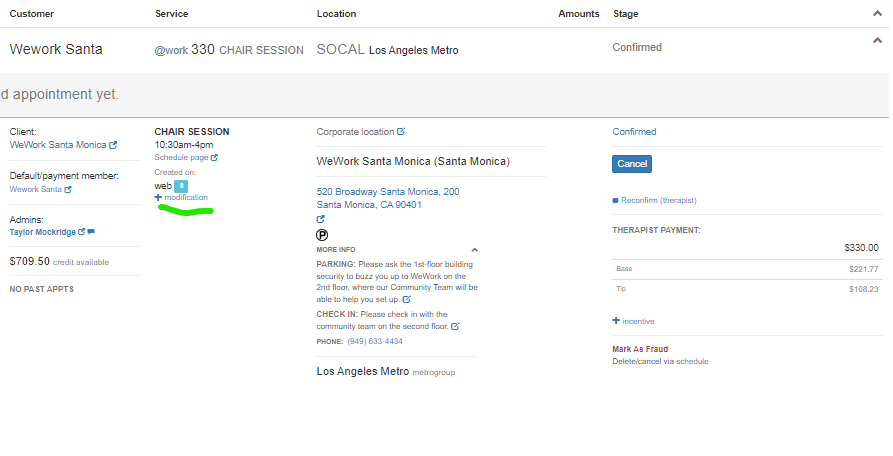
Adding Parking Reimbursement to a Zeel@Work Event
If the Event Has NOT Been Checked Out:
Locate the event in CMS.
Click "Modifications."
Fill out the required fields in the pop-out form.
If the Event Has Already Been Checked Out:
Once an event has been checked out by us or the provider, we can no longer add parking reimbursement.
Parking reimbursement must be added before checkout, as providers now have the ability to submit it through their app.
If a provider was unable to request reimbursement through the app, we can review the situation to determine if an exception can be made.